How to Easily Disable Google Chrome Auto Updates
If you have a slow connection, or maybe don’t want the latest version of a browser then it can be frustrating to have the feature of Chrome auto updates enabled where updates are automatically installed. We also offer step-by-step instructions on how to turn off Internet Explorer and Firefox auto updates as well.
The following instructions for disabling Chrome auto updates work on both OSX and Windows operating systems.
- Open up your Chrome browser and enter “chrome://plugins” in the address bar.
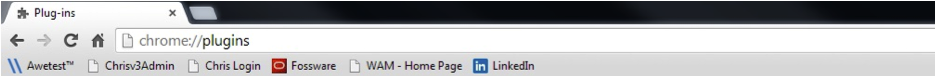
- From here simply find the ‘Google Update’ plugin and select ‘Disable’
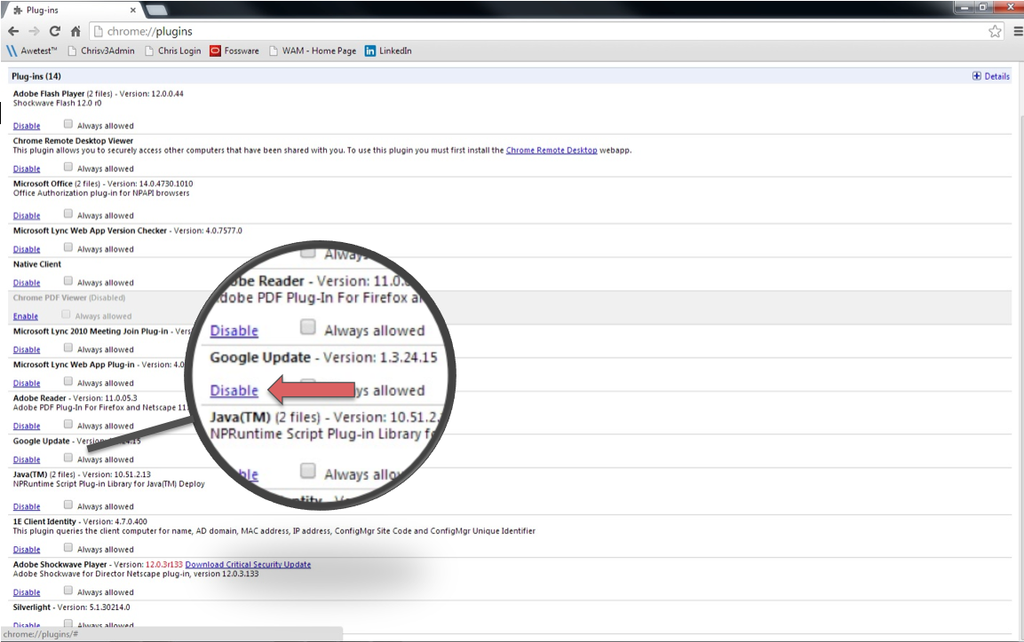
- Restart your Chrome browser and the changes are completed.
