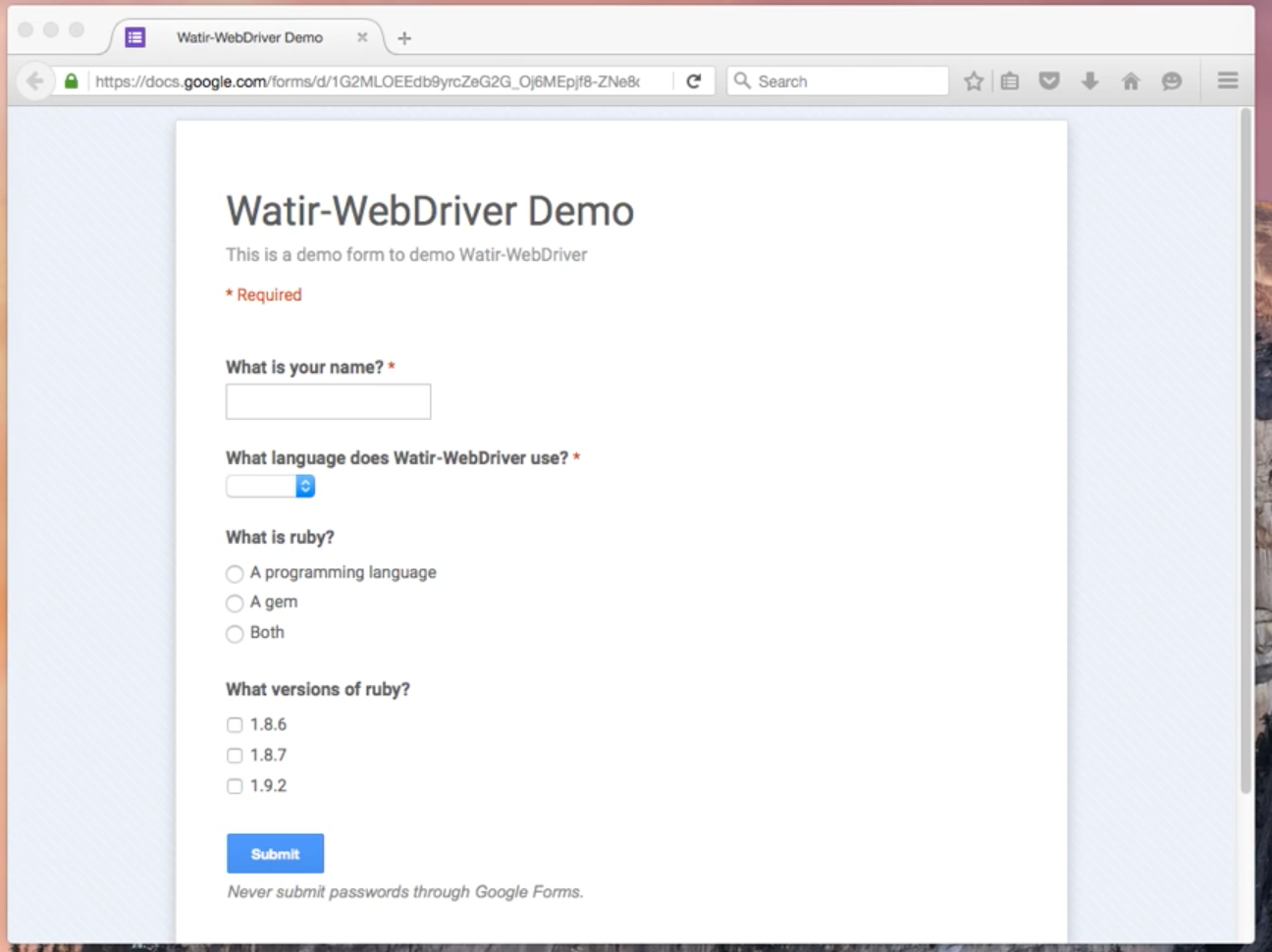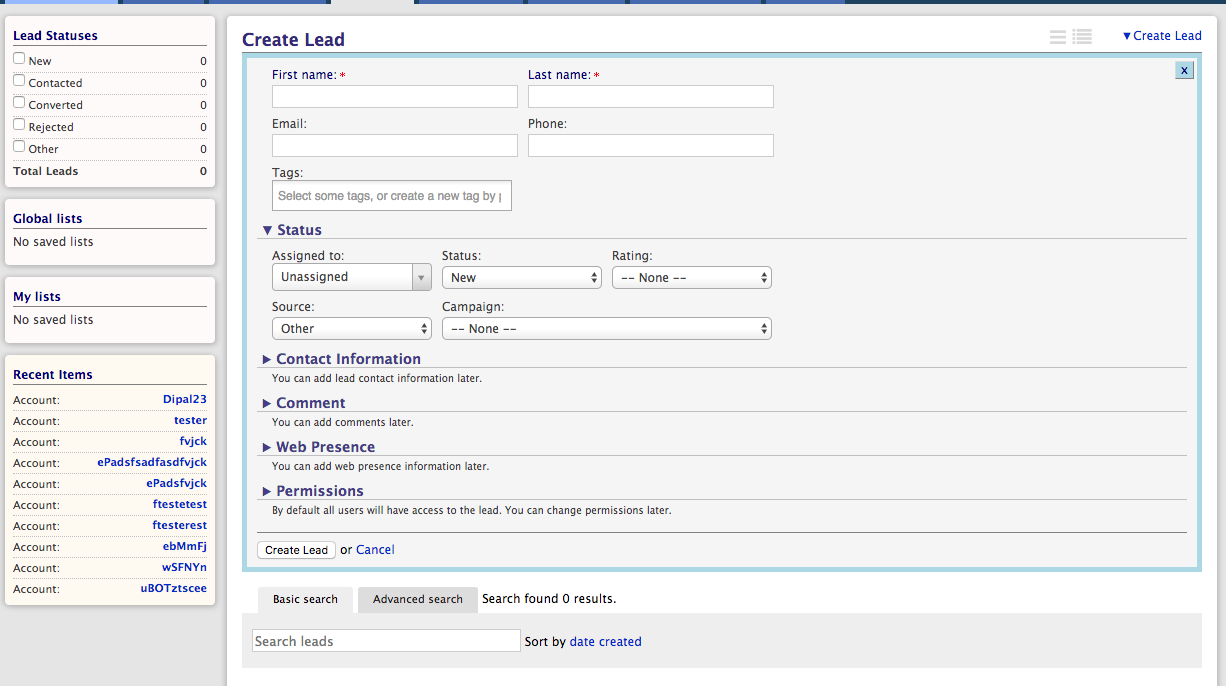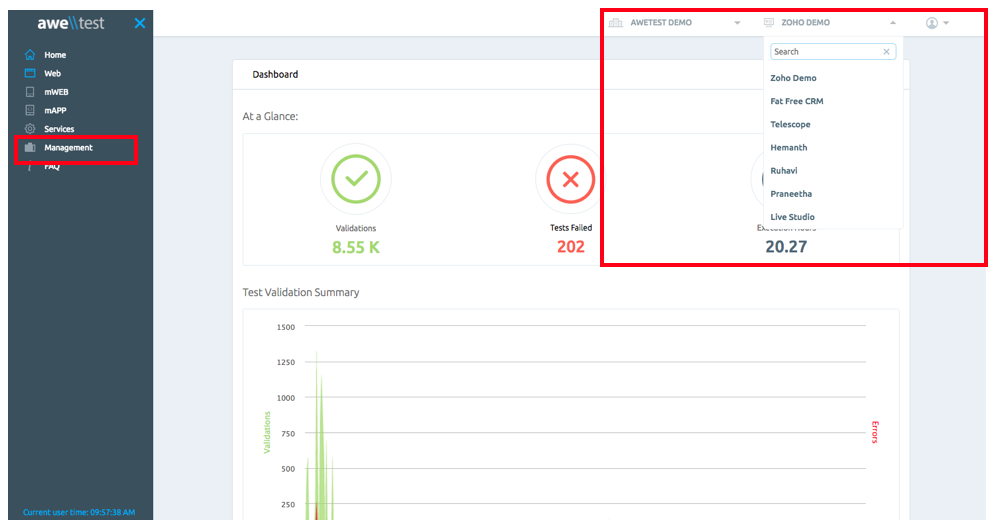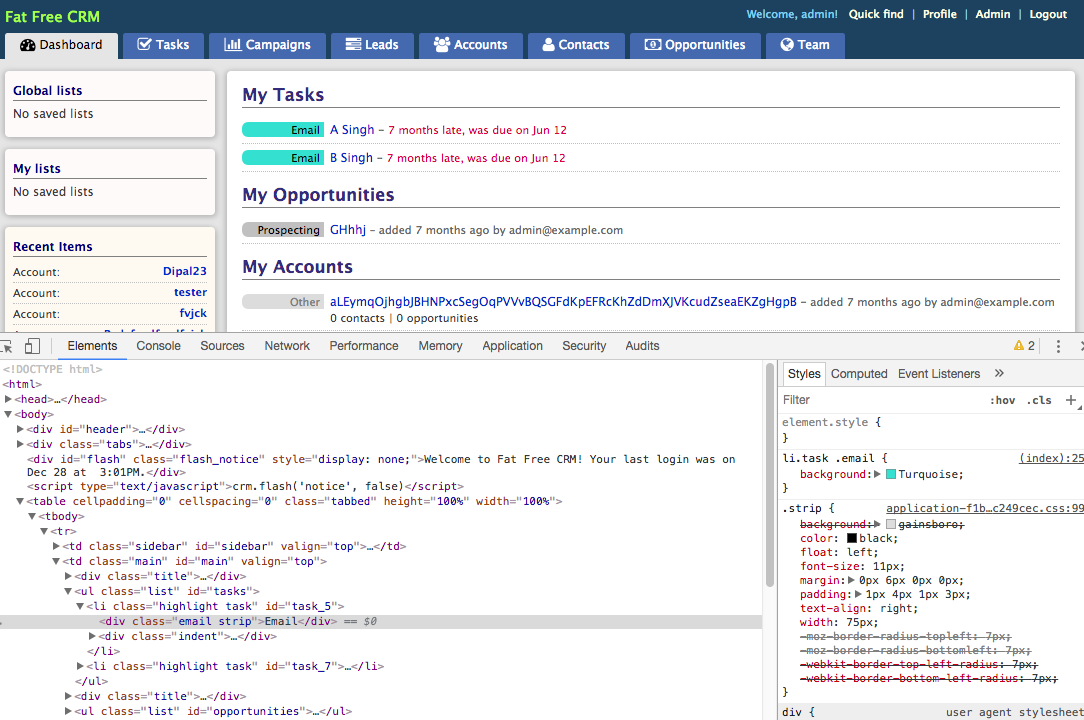Automation can be intimidating at first. The analysis paralysis of being presented a resource with as vast of depth as test automation can leave many overwhelmed before they scratch the surface. However, after understanding a few fundamentals, automation becomes a logical solution to many problems QA testers face.
First and foremost, the cost savings of automation vs. manual; tests that would cost exponentially more only utilizing manual resources become as simple as letting your scripts run. These cost (and time) savings free up room for a more detailed drilldown within your testing, resulting in a cleaner, robust application. The fundamentals are key here, and provide the foundation for the rest of your tests to build from. Here are 4 essential UI tests that we ensure are covered for our clients – and that anyone automating UI tests should be covering.
UI Element/Link Checker
This is the bread and butter of any automation tester – and if done incorrectly, will leave the most obvious errors on page. You’ll be utilizing Watir commands to ensure that the foundational elements & links found on the page are present and working. This includes clicking buttons, validating headers, and everything in between. While mostly simple, these validations are vital and any error here will be clear to a user. We have a variety of How To guides related to these types of validations: checkbox validation, radio button validation, and many more that can be found here.
Drop Down Content Checker
The goal here is validating that our drop downs are functioning as intended – much like our UI element/links. The dropdown options are changing per expectation, and any other part of the page dependent on the selection is being affected accordingly. Go into detail with our post on dropdown assertions here.
Role Based Visibility
For any application with multiple users, you’ll need to test for Role Based Visibility. First, you’ll confirm your object level visibility – this means checking that certain objects or elements on the screen are only visible to certain users or roles/types. Depending on user type for an application, one user may have a completely different UI than another. This further extends with data level security – which will check for certain user types being able to access or view data. For example, a user with higher level access may be allowed to view pages that restricted to lower access users. Read about how we conducted a basic role based visibility test for Awetest.
CSS Property Checker
CSS property validation allows us to ensure visual elements like color, object size, and various others are in order. Ensuring that your functionality is sound is half the battle; you also need to be checking that your CSS properties are consistent with what your expected results are. These checks are simple, and can be executed with a few Watir Webdriver commands – take a look at how we do that in our CSS post. For additional UI validation, we recommend looking into the Galen framework, which addresses automated responsive testing.