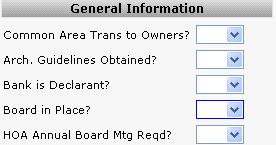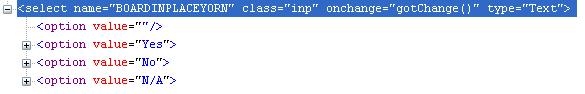When working with Watir and Watir-Webdriver there is a standard DOM property for an element such as name, class, id, index, scr, href etc, which is usually a straight forward way to locate an element on the page you need to get a handle of, such as select lists. But in certain cases, we come across non-standard attributes in the DOM where the usual Watir /Webdriver syntax just doesn’t work . The reason for this seems to be when the ‘type’ attribute is set to ‘text’ in for the drop-down. One way to get around this may be to use Xpath to gain control of the element.
Handling select list having non-standard attributes using Xpath
At 3Qi Labs, in one of our banking customers applications, we encountered a unique non-standard HTML structure being used in defining a <select> tag, which refers a select list (drop-down list).
The standard attributes of a <select> tag are class, id, index, name, text, value etc, but here type = ‘text’ is used which is very unusual for <select> tag. As a result, accessing this type of select list is not straight forward .
Select lists in the application under test:
Its DOM attributes:
In the above example, ‘class’ is general…..
Here’s the solution for non-standard select lists we came up with:
|
1 |
browser.select_list(:name, 'BOARDINPLACEYORN').set 'Yes' |
or
|
1 |
browser.select_list(:name=> 'BOARDINPLACEYORN', :class=>'inp').set 'Yes' |
nor taking care of form, frame helped.
Xpath is used in cases where per-defined attribute doesn’t locate the element. Using Xpath we could access the ‘select list’ element.
It can set a value and also validate selected value for that particular select list element.
|
1 |
browser.select_list(:xpath, "//select[@name='BOARDINPLACEYORN']/").set 'Yes' |
It can also interact with other attributes. This sets the option to value.
|
1 |
browser.select_list(:xpath, "//select[@name='CATRANFERYORN']/").value == 'Yes' |
This validates the selected option value.