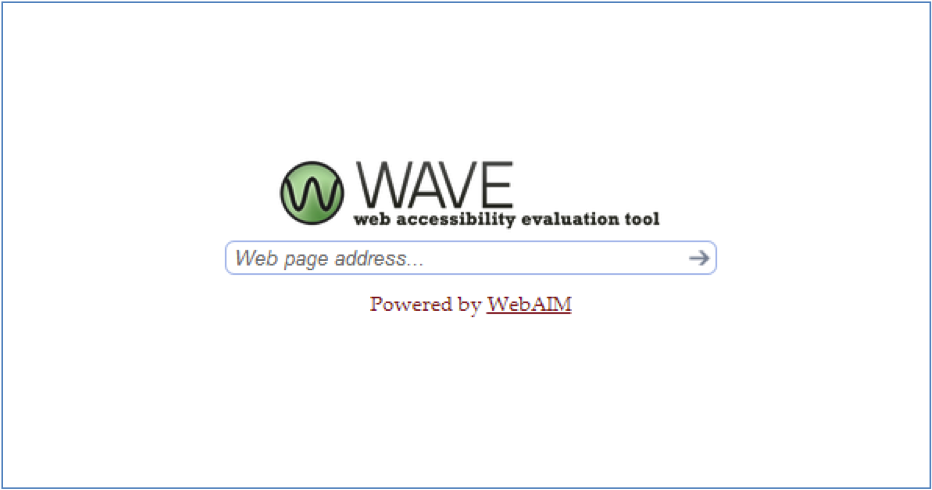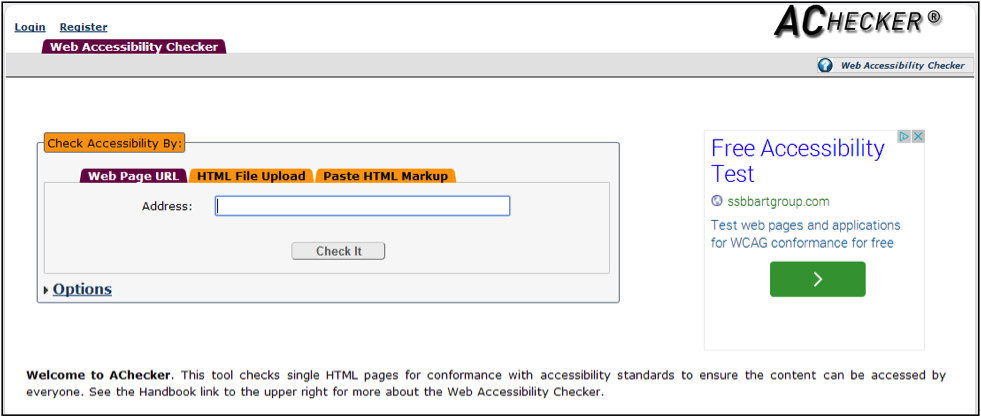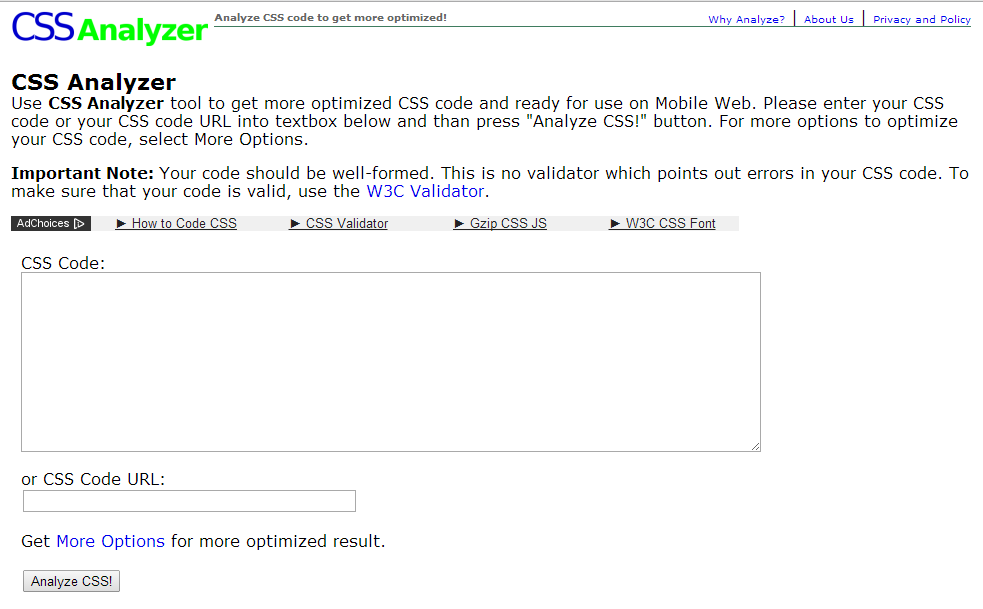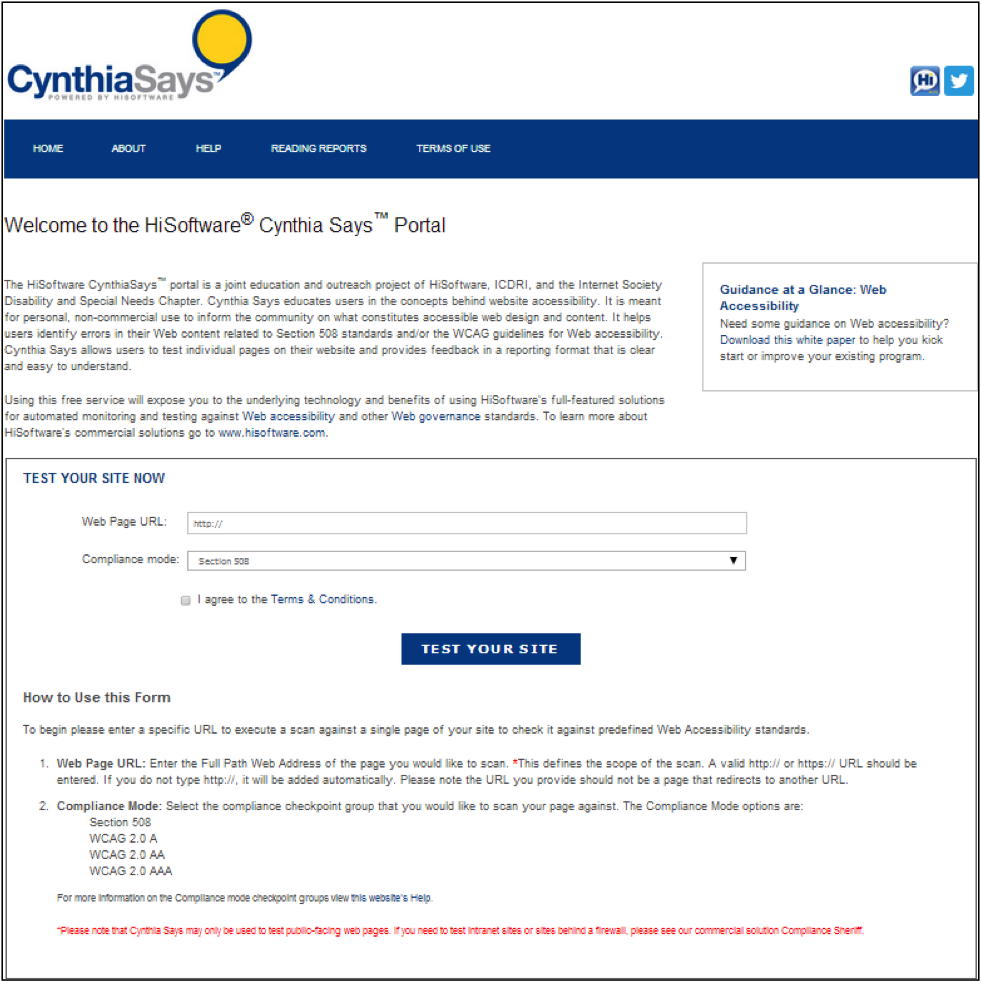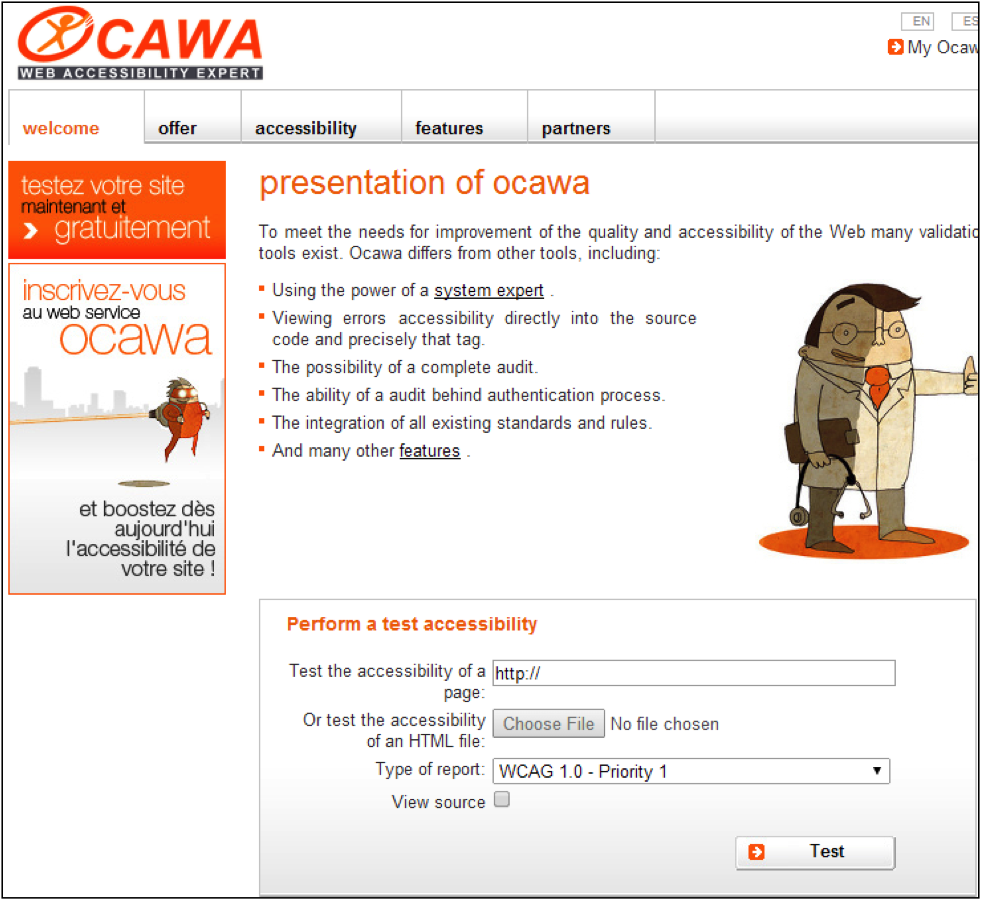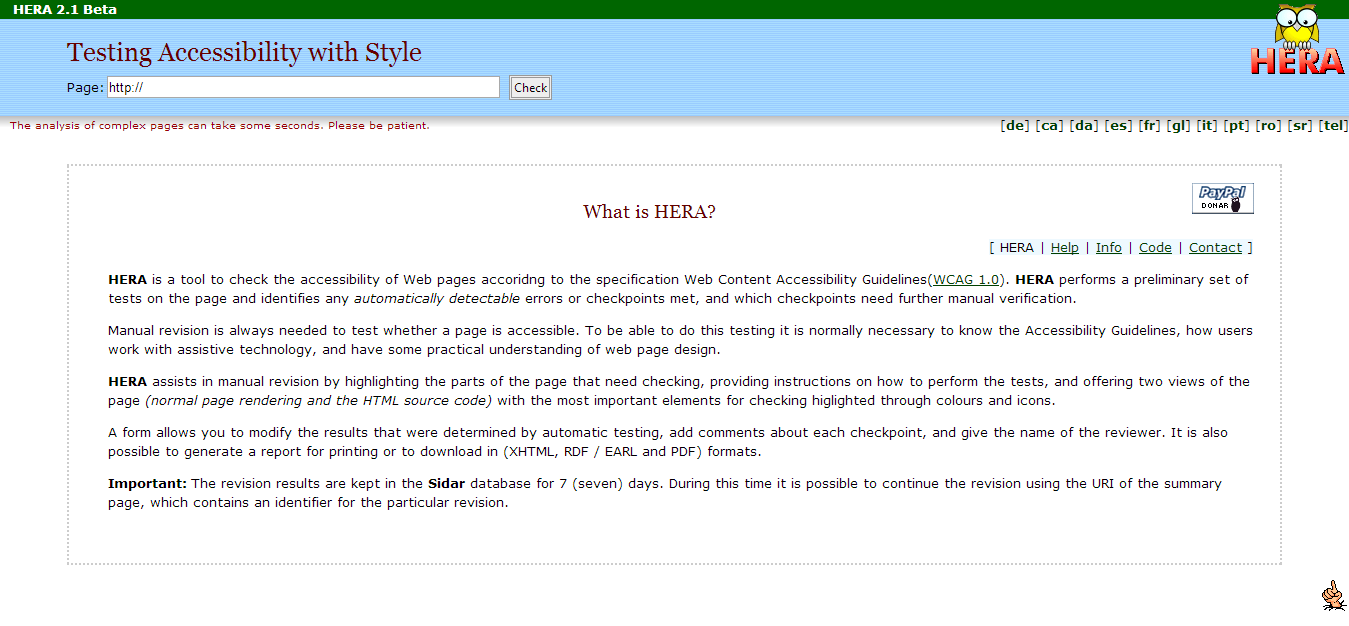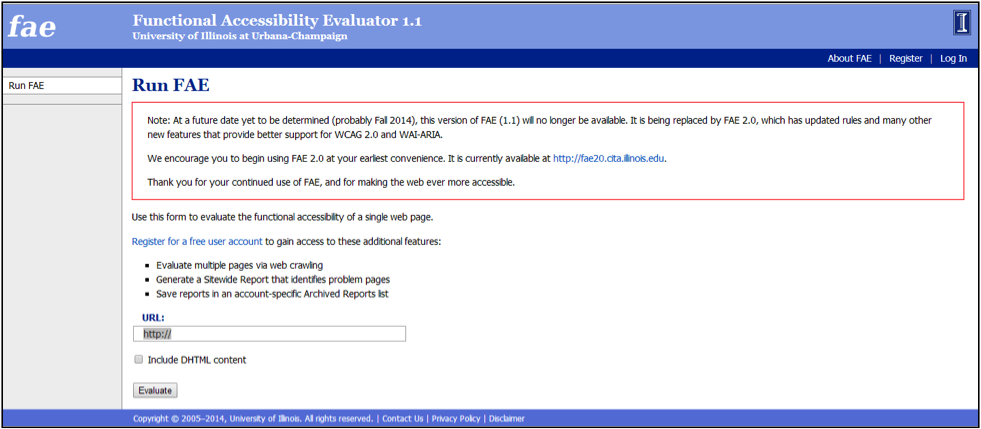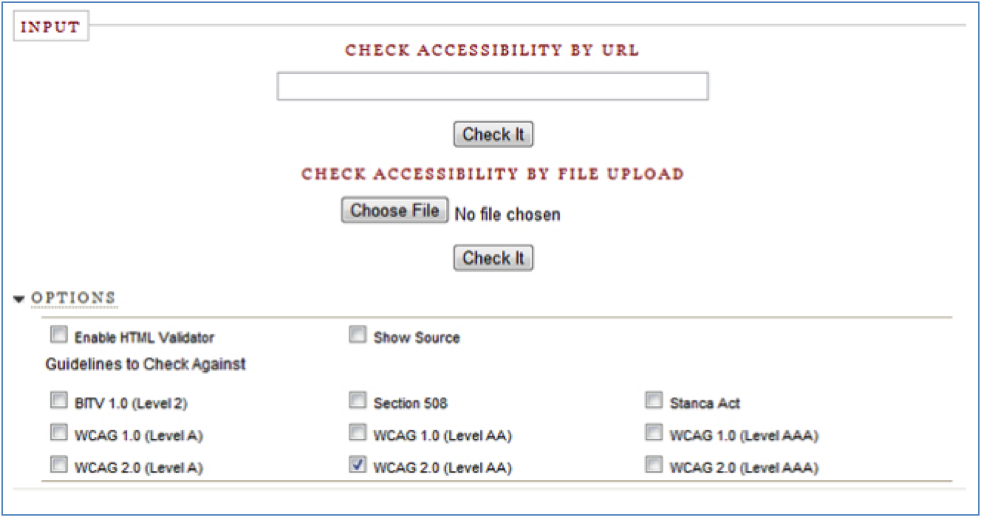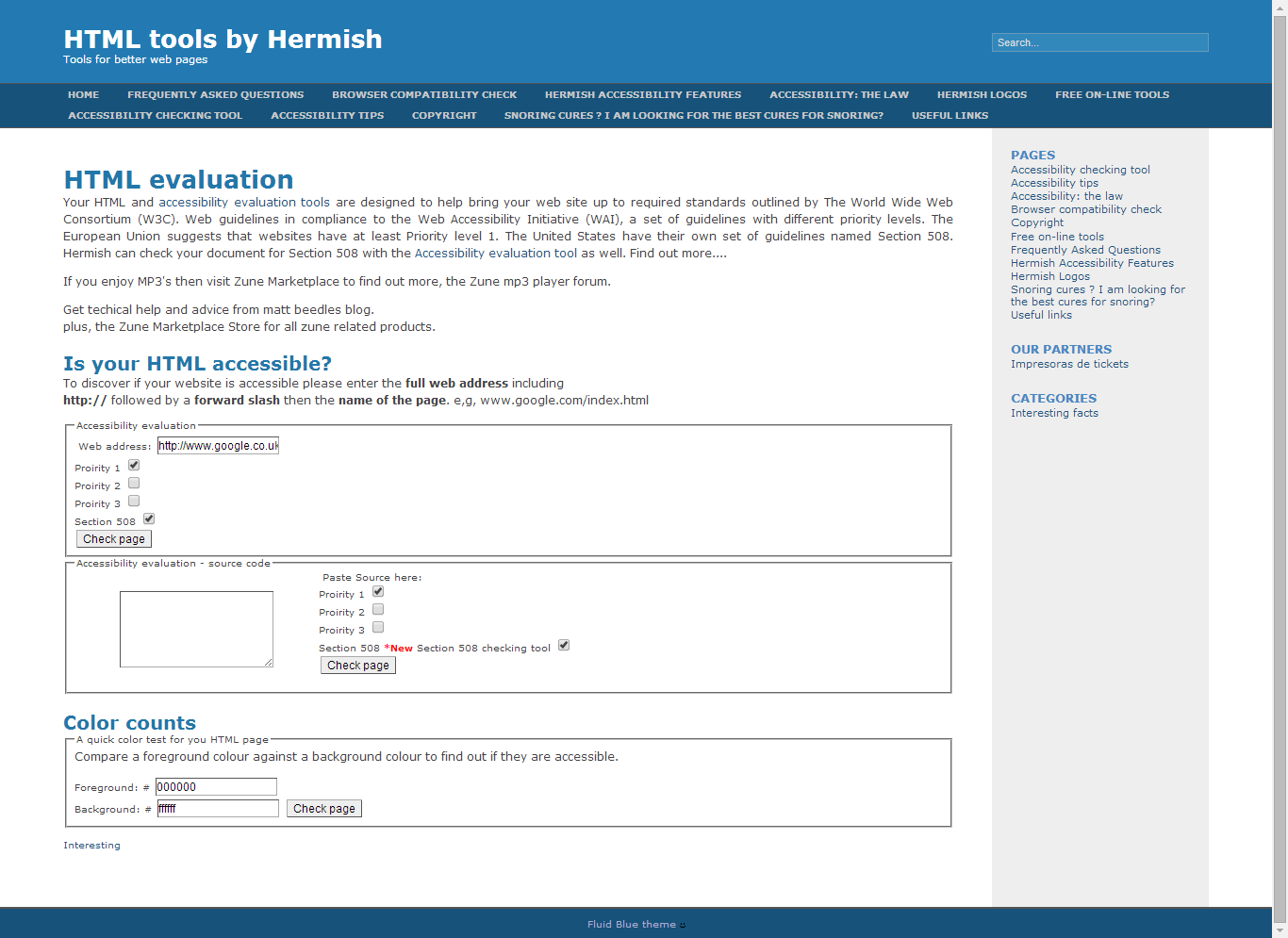Accessibility in context to online applications is bridging the gap between those individuals with physical disabilities and their ability to leverage the same online information that others use. Web Accessible Testing is used to assure that web content is accessible based on the guidelines set by governments and international organizations such as the W3C.
The motivations to invest in Accessibility are numerous because there is a large portion of the population (estimated at 20%) that claims some kind of disability wether it be visual, auditory,motor, or cognitive. This means that up to 20% of the world would be affected by accessibility issues on the web. There are many laws and groups dedicated to ensuring the equal treatment of disabled people, so when creating an application it must adhere to legislation addressing issues for particular industries. An easy and all-encompassing way to do that is by using Web Accessibility Testing tools.
This blog will discuss in detail the elements of web accessibility to consider, principles of accessible design, and conclude with the 10 most useful free web-based accessibility testing tools in our opinion.
Elements of Web Accessibility to consider
To successfully implement Accessibility into a product a level awareness among all the stakeholders must be present. By introducing the concept of Accessibility and understanding its impact on existing/new/potential customers will help address how to create policies and procedures which will ensure a positive user experience for all customers. These policies and procedures will encompass creating solutions for the challenges faced by each disability type – visual, auditory, motor and cognitive.
Visual Disability
- Users generally do not use a mouse
- Images, photos, graphics are unusable
- Users often listen to the web pages using a screen reader
- User often jump from link to link using the ‘Tab’ key
- Frames cannot be “seen” all at once
- It may be difficult for users to tell where they are when listening to table cell contents
- Complex tables and graphs that are usually interpreted visually are unusable
- Not all screen readers support image maps
- Colors are unusable
- Users expect links to take them somewhere
- Users are unable to take advantage of video or audio without captions and/or transcripts
- Users may not be able to use the mouse
- Users may not be able to control the mouse or the keyboard well
- Users may be using voice activated software
- User may become fatigued when using “sip and puff” technologies (this allows the user to interact with a device by sipping/inhaling or puffing/exhaling into a straw or tube)
- The need for consistent organizational structure throughout the product
- The need for consistent visual structure throughout the product
- The use of white space
- Using clear and simple writing
Auditory Disability
- Users are unable to take advantage of video or audio without captions and/or transcripts
Motor Disability
- Users may not be able to use the mouse
- Users may not be able to control the mouse or the keyboard well
- Users may be using voice activated software
- User may become fatigued when using “sip and puff” technologies (this allows the user to interact with a device by sipping/inhaling or puffing/exhaling into a straw or tube)
Cognitive Disability
- The need for consistent organizational structure throughout the product
- The need for consistent visual structure throughout the product
- The use of white space
- Using clear and simple writing
Principles of Accessible design
The following list are key principles of accessible design that are implemented to address a variety of considerations to web accessibility.
Provide alternative text:
- Alternative text provides another way for a user to process non-text content
- Significant for users with visual disabilities who rely on screen reader technology (which interprets the page to text-to-speech, sound icons or a Braille output device)
Provide document structure:
- Implementing web technologies with structure (including headings, lists and other structural elements) in order to facilitate navigation of the page via keyboard
Ensure all forms are keyboard accessible:
- An important consideration is the fact that many users can only navigate a web page via keyboard.
- The forms that are used should be clear and intuitive.
Ensure links make sense out of context:
- Understanding that the end user may be using screen reader technology to navigate a particular page
- The user may get lost in the website if a link is limited to a generic label, such as “click here”
- Adding more context to the link text will assist in the users’ ability and ease to navigate the site
Provide captions/transcripts for media:
- Any media that depends on audio causes an obstacle for the hearing impaired
- The use of captions and/or transcripts for the media that depend on audio can address this issue
Ensure accessibility to non-HTML content:
- Referencing non-HTML content poses issues for those with disabilities if this data is not accessible. Non-HTML content includes MS Word, MS Excel, MS PowerPoint, Adobe PDF and Adobe Flash
- Where content cannot be made accessible, alternative methods of displaying the same data may be explored
Do not rely on color alone to convey meaning:
- Screen readers are unable to decipher the meaning of color alone, additional information is needed express the meaning of the item displayed
- Users who are colorblind who have the inability to perceive the difference between certain color combinations.
Ensure content is written in a manner that is easily understood:
- How content is structured on a page is magnified for users who have a cognitive disability
- The tone and language used should be pertinent, keeping in mind that the thoughts and ideas expressed should be written clearly – using clear fonts, headers and lists where appropriate
Make JavaScript accessible:
- Important that the JavaScript handlers are device independent, where the user is not required to use a mouse
- Inaccessible JavaScript poses a clear issue for users who are unable to, or have difficulty using a mouse
Design to standards:
- Implementing Cascading Style Sheets (CSS) enables separate content from presentation, this provides more flexibility and accessibility of content
10 Accessibility Testing Tools
Web Accessibility Testing leverages compliance tools in order to verify if web content is Accessible. There are a number of accessibility testing tools that are available to ensure that a website meets the established accessibility standards.
1. WAVE
Web Accessibility Versatile Evaluator was developed by WebAIM. The tool allows the user to pass a URL and evaluates it against the following standards: WCAG1 and Section 508.
2. A-Checker
Accessibility Checker is an open source accessibility tool that was developed by the University of Toronto. It allows the user to pass a URL, File or to paste the HTML/XHTML Markup and to evaluate this data against the following standards: WCAG1, Section 508, BITV and the Stanca Act.
3. AccessValet
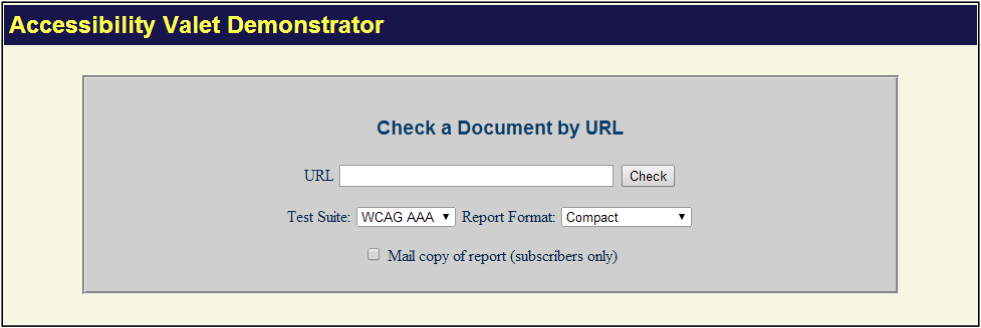
AccessValet
Accessibility Valet is a tool that allows the user to pass a URL to verify if it is compliant to the following standards: WCAG1 and Section 508.
4. CSS Analyzer
CSS Analyzer is a tool that allows the user to pass raw CSS code or a URL to verify if it is compliant with the WAGC1 guidelines.
5. Cynthia Says
Cynthia Says is a tool that allows the user to pass a URL to verify if it is compliant to the following standards: WCAG1 and Section 508.
6. OCAWA
Operational Control and Analysis for Web Accessibility was developed by Urbilog and Orange. The tool allows the user to pass a URL or File and evaluates this data against the following standards: WCAG1 and RGAA.
7. HERA
HERA is a tool that allows the user to pass a URL to verify if it is compliant with the WAGC1 guidelines.
8. FAE
Functional Accessibility Evaluator was developed by the University of Illinois at Urbana-Champaign. The tool allows the user to pass a URL to verify if it is compliant to the ITAA Web Accessibility Standards.
9. Web Accessibility Checker
Web Accessibility Checker was developed by the Stanford’s Online Accessibility Program (SOAP). The tool allows the user to pass a URL or File, and evaluates it against the following standards: WCAG1,WCAG2, Section 508, BITV and the Sancta Act.
10. Hermish
Hermish is a tool that allows the user to pass a URL and source code to verify if it is compliant to the following standards: WCAG1 and Section 508
The table below is a high level of the accessibility compliance tools discussed in this section. The table details the submission methods which the tool supports as well as their respective accessibility guidelines.
Accessibility Compliance Tools – Summary
| Web Site Submission Method | Accessibility Guideline | ||||||
| Tool | URL | File | Paste | WCAG1 | WCAG2 | Sec 508 | Other |
| 1. WAVE | Y | N | N | Y | N | Y | N |
| 2. AChecker | Y | Y | Y | Y | N | Y | B,S |
| 3. AccessValet | Y | N | N | Y | N | Y | N |
| 4. CSS Analyzer | Y | N | Y | Y | N | N | N |
| 5. Cynthia Says | Y | N | N | Y | N | Y | N |
| 6. OCAWA | Y | Y | N | Y | N | N | R |
| 7. HERA | Y | N | N | Y | N | N | N |
| 8. FAE | Y | N | N | N | N | N | I |
| 9. Web Acc Checker | Y | Y | N | Y | Y | Y | B,S |
| 10. Hermish | Y | Y | N | Y | N | Y | N |
Legend:
- N = No
- Y = Yes
- B = BITV
- S = the Stanca Act
- I = ITAA Web Accessibility Standards
- R = RGAA
As more and more services are moving towards the web, Web Accessibility is becoming more of a social and legal issue. It is in the best interest of any business to provide the best user experience, for any product or service that is processed through the web, regardless of a person’s predisposition. This transcends past best business practices to legislation. In 2008 a US federal district judge ruled that the ADA regulations applied to both brick and mortar store as well as e-commerce web-sites. This issue will only become more pertinent as the Baby Boomer generation, which represents 24% of the US population, continues to age and rely on accessibility technologies.