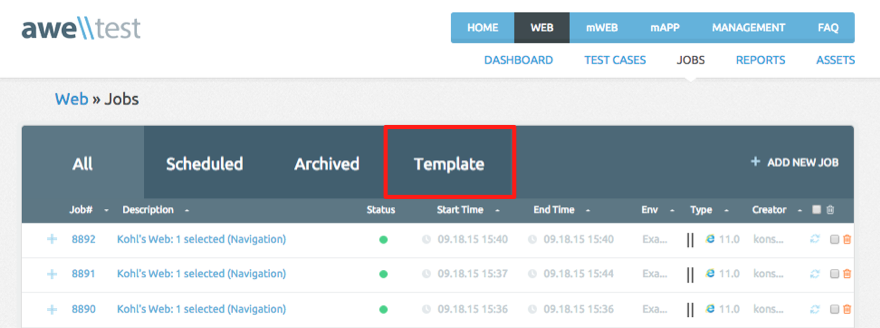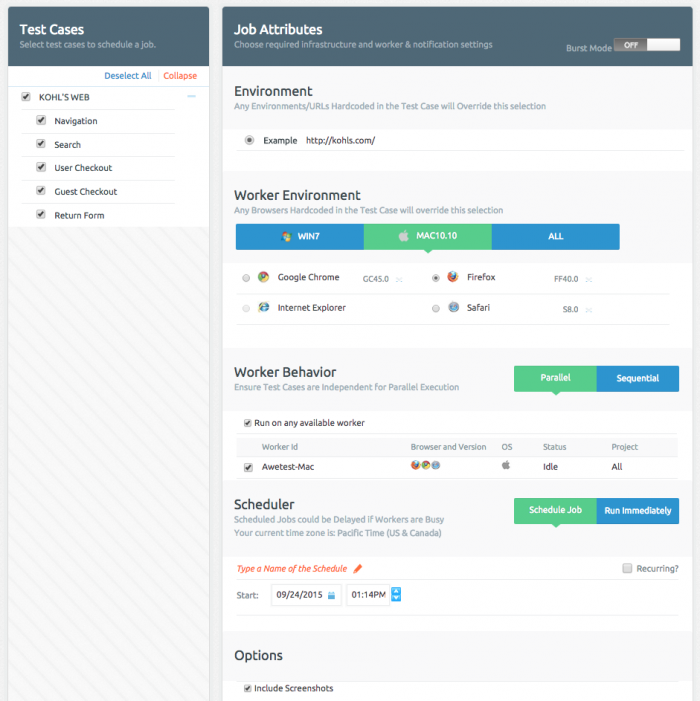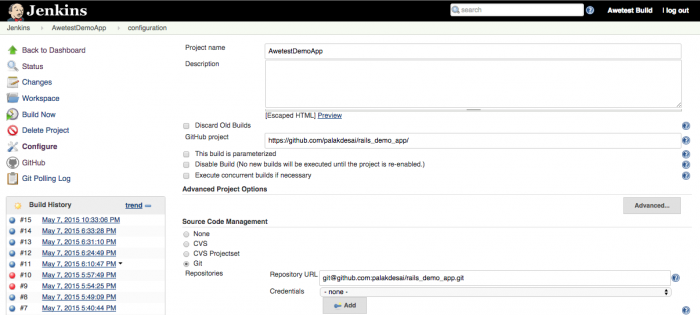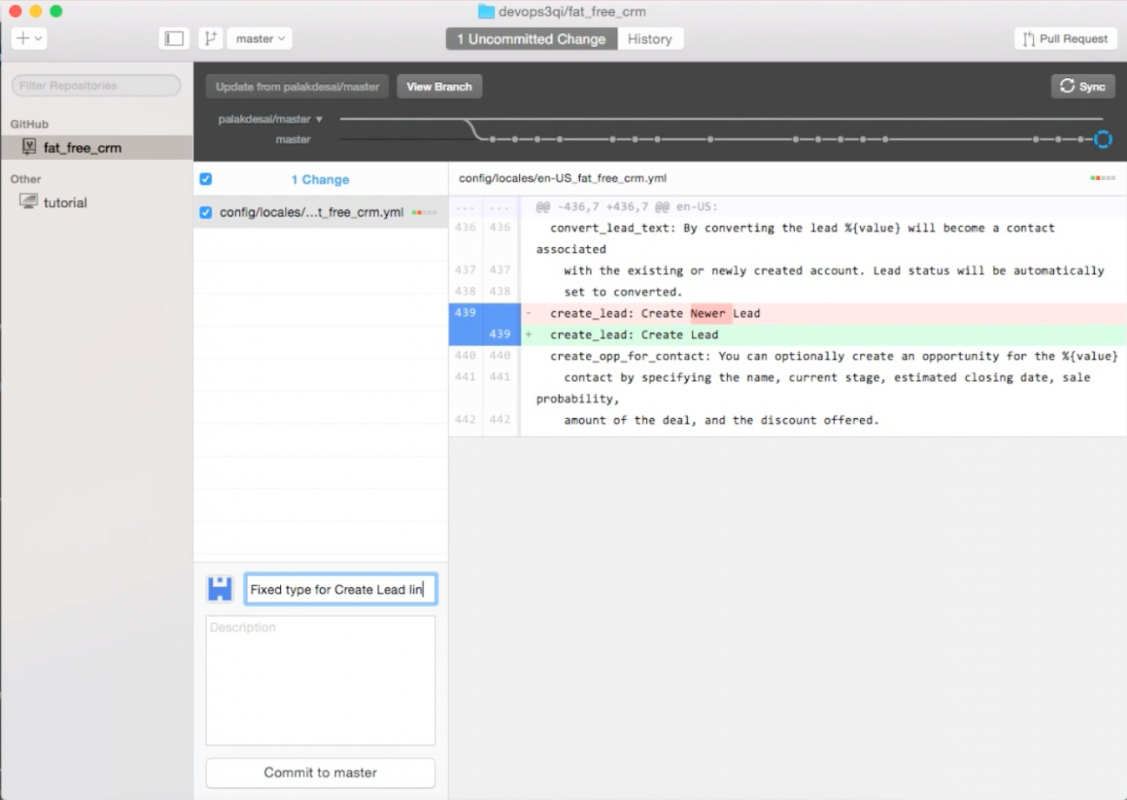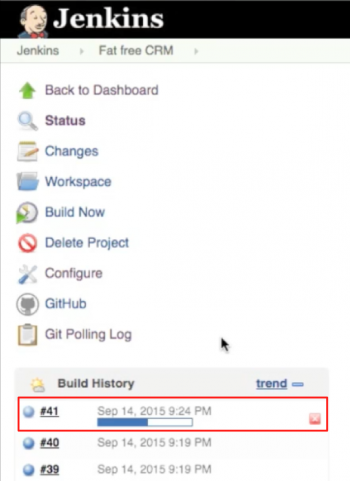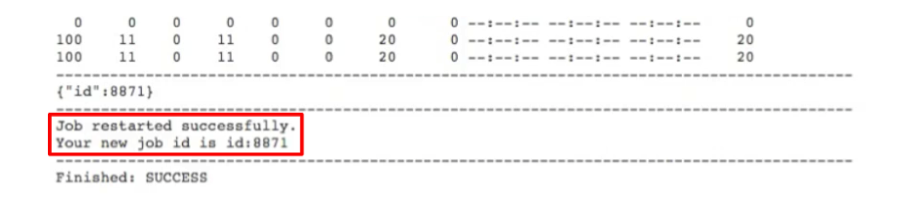Jenkins is synonymous with the DevOps movement that is increasingly becoming a focal point for IT departments everywhere. As testing is an integral part of DevOps – we are actively integrating with popular 3rd party tools and technologies to help our customers scale their DevOps initiatives and realize the full benefit of Awetest, our Test Automation offering.
Tighter integration with Jenkins is one of the first things we’re doing as part of expanding our coverage and interoperability in this ecosystem. With the Awetest API, we have made it dead simple to get basic integration in place with the option to customize it to whatever degree a particular team might need.
In a nutshell: the integration with Awetest allows customers to automatically trigger a predefined set/sets of tests to be executed against a specific Jenkins build once the build is successfully completed. All this can be done programmatically through the Awetest REST API and can be built directly in the Jenkins console as shown below.
Step 1:
Define Awetest Job/Template that should be triggered. You can create pre-defined templates in Awetest covering specific test cases to be executed in a specific order, against pre-defined OS-Browser-Device combinations. Your saved templates are under the Jobs tab, or you can create a new job and select every specific option for your test.
Step 2:
Create a Project in Jenkins – where you’ll define all the parameters and use a simple shell script where you will specify the Awetest Template or Job ID from Step 1.
Step 3:
Check in some Code changes: On Github commit the changes to master then sync. Jenkins was set to auto-pull any changes made on Github, and it initiates a new build. This can be configured to your specifications to any other source Repo while in Step 2.
Once the code is checked into Github, Jenkins will initiate the new build. You can track your new build in-progress under Build History section on Jenkins
Then going to Console Output you can view the log. Jenkins triggers the Awetest Job and captures the Awetest Job ID through Awetest API once the Jenkins build has been completed.
Step 4:
Let Jenkins & Awetest Do Their Thing: Once the job is successfully started through Jenkins, it is run on Awetest and, as with any testing done on Awetest, comes detailed reporting. The new Job, with ID 8871, can be seen in detail under the reports tab.
Here every validation is captured with line level detail, showing how long each validation took to identify potential performance bottlenecks. There is also video playback to watch the test run in-full to see where and why any errors occurred, if any. There is also the option to have email notifications upon any failures.
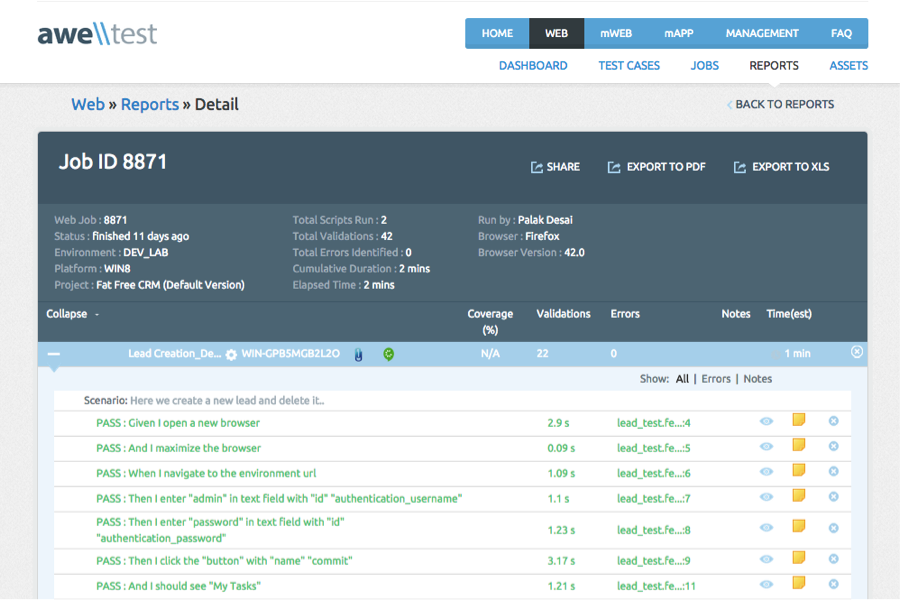
Screencast:
Below is a quick screencast demoing the Awetest–Jenkins integration, showing the coupling of the two platforms to create easy and maintainable automation.
We’d love to hear your thoughts or experiences with Awetest & Jenkins, and you can always contact us to get more details.