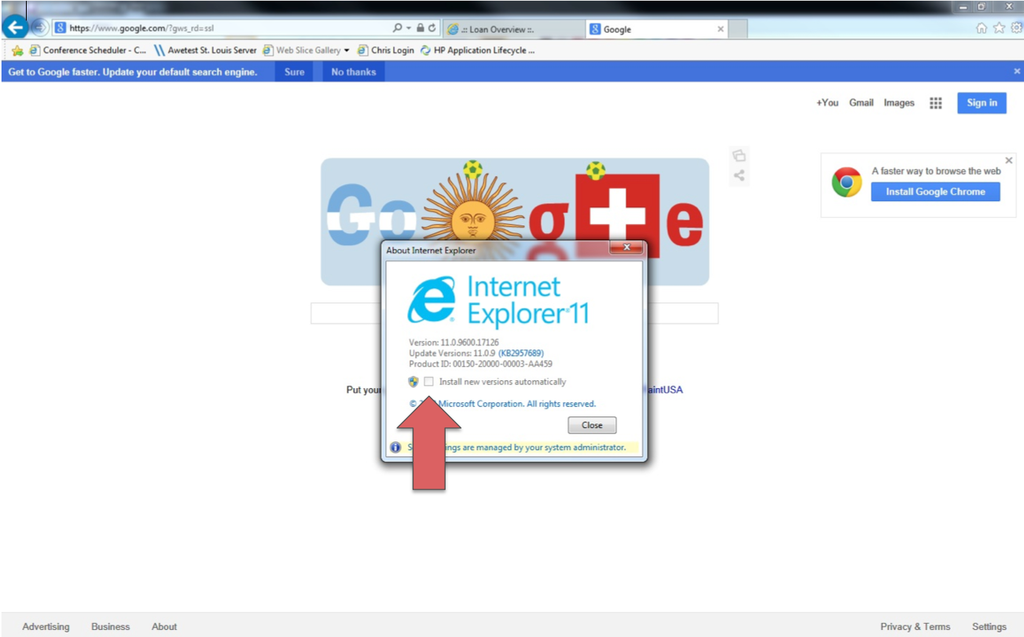How to Easily Disable Internet Explorer Auto Updates
Having updates automatically installed on your computer can be a nuisance, especially when you didn’t want the update to begin with. We have simple step-by-step instructions for disabling this feature on multiple browsers. While Internet Explorer auto updates are only an issue on Windows operating systems, we offer instructions for both Windows and OSX for disabling on Chrome and Firefox.
These are instructions for disabling Internet Explorer auto updates on Internet Explorer 11:
- In the top right corner click the gear icon for the IE drop-down menu
- Click ‘About Internet Explorer’

Click ‘About Internet Explorer’ after clicking the Settings gear
- A pop-up will appear, simply unclick the box for ‘Install new versions automatically’, and click ‘close’.
That saves the changes and you won’t be bothered by Internet Explorer auto updates any longer.